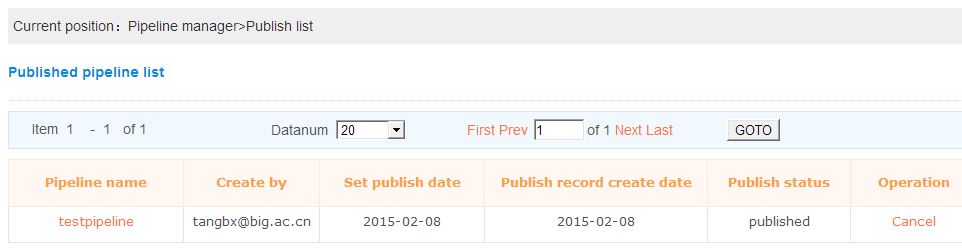3.1 Pipeline List
This page will show all the created pipelines and the shared pipelines from other persons of the current login user. User can edit,delete the pipeline and share,publish pipeline to other persons.User click the “Add” button will open the web page of create one pipeline.Note: If the pipeline has been published,user can not delete it any more.
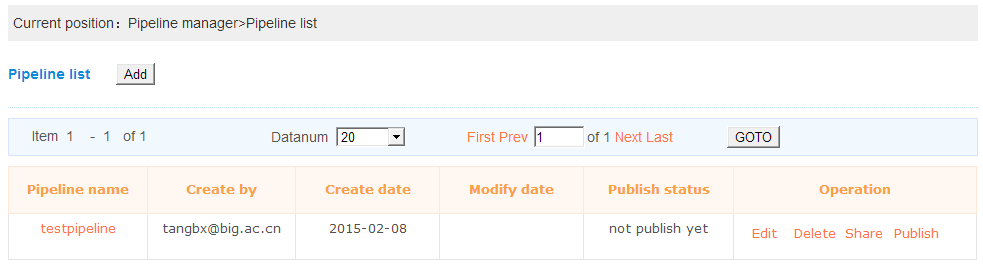
 Share a pipeline:Users can share the pipeline to other person,when the user login into the system the shared pipeline can be used.The shared pipeline only available for the shared users.
Share a pipeline:Users can share the pipeline to other person,when the user login into the system the shared pipeline can be used.The shared pipeline only available for the shared users.
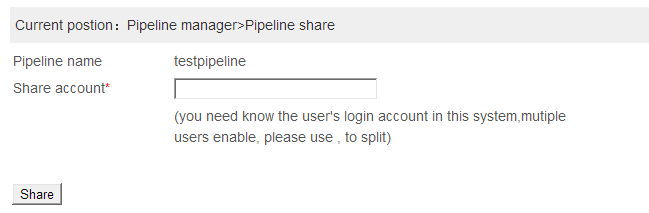
 Publish a pipeline:Users can publish the pipeline immediately or publish it at the given date.When the pipeline published, all the BioCloud users can use this pipeline.
Publish a pipeline:Users can publish the pipeline immediately or publish it at the given date.When the pipeline published, all the BioCloud users can use this pipeline.
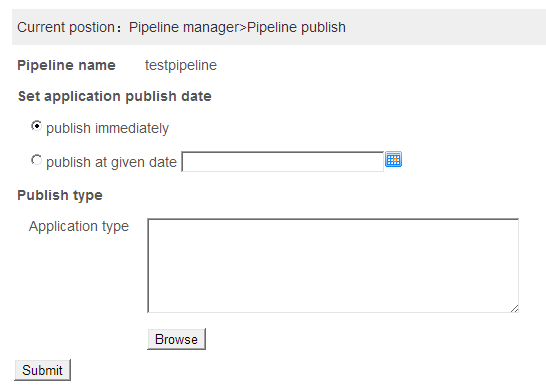
3.2 Create a pipeline
Biocloud provides using web form to create a pipeline.
When click “add” in the pipeline list,the add pipeline page will be show.The item in this page describe as following.There are three steps.
Step one: fill the basic information
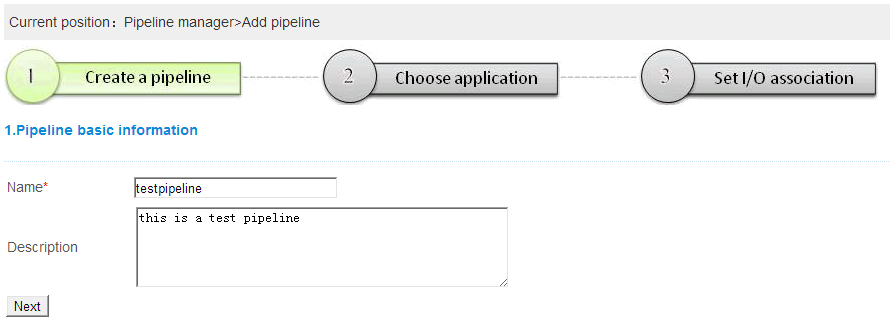
| Name | Description |
|---|---|
| Name: | an unique pipeline name,which consisted by letters(a-z,A-Z),numbers(0-9) and underline(_),such as add_number. Note:white space and other special letters are not allowed. |
| Description: | a brief description about this pipeline |
Step two: choose applications
The user can choose application from private application list or the public application list.Less than two application are needed to construct the pipeline.The use can configure whether the application is must execute in the submit page,if not checked, it will generate a checkbox in the submit page.
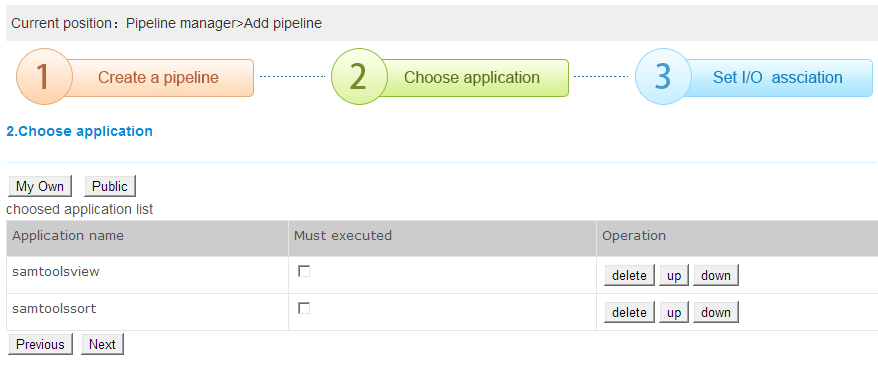
Step three: set input/output parameters accosiation
For pipeline, users need to configure the input and output parameter’s relationship according to the application parameters.Usually the previous application’s output parameter used as the next application’s input parameter.
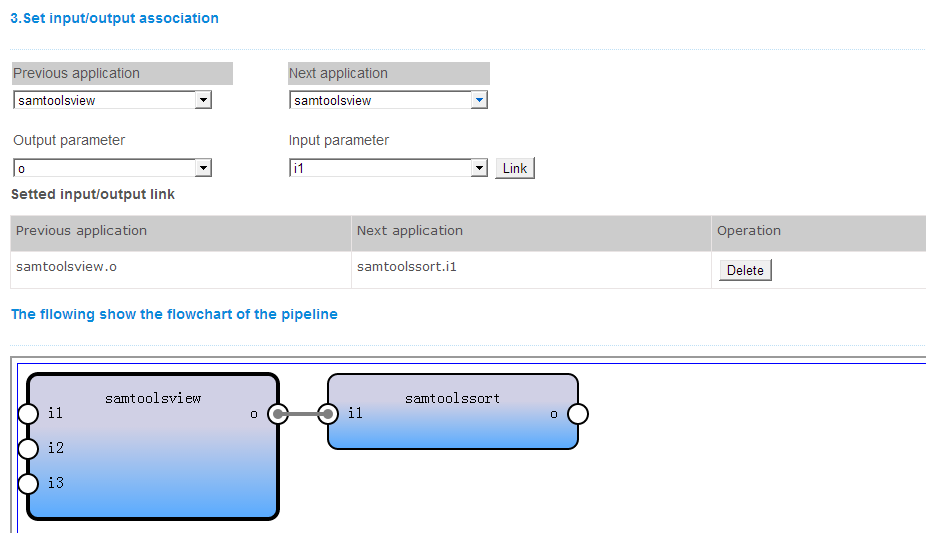
3.3 Pipeline share list
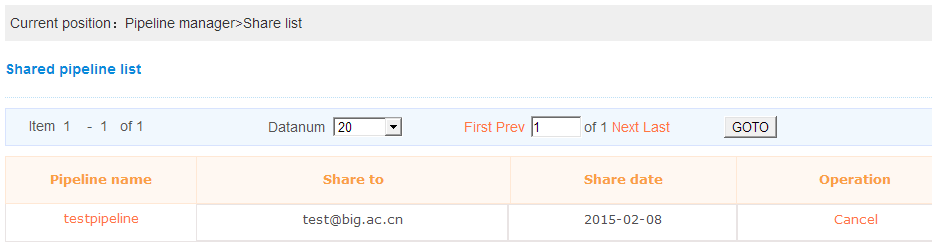
3.4 Pipeline publish list
This page will show all the published pipelines of current user.When the pipeline has been published, it can not be canceled for the custom user.